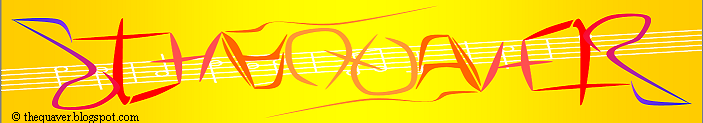Sure as hell is a huge step-up from Internet Explorer 7 though.
I downloaded Google Chrome to see what all the hype was about. As it turns out, nothing much. The window is similar to that of Opera, and it is definitely not slow or clunky. Instead of tabs being below the address bar, they're right at the top. Why they would do that I do not know. I have not had any issues with the tabs being below my bookmark and address bar.
The bookmark bar itself works in a way similar to Firefox's. Except that you can't click-and-drag icons into it. Which is a pity, but and easily remedied problem. Hitting ctrl+d will add we
The entire thing is designed to have a futuristic, clean look. That is certainly not a bad thing. Also, the slim address bar is non-obtrusive, and there is nothing separating the taskbar of your desktop from the browser itself, giving Chrome a full-screen appearance. That in itself is not a bad thing, either, but it's really up to personal preference.
Google Chrome took a leaf out of Opera's book, having a home page that contains big, friendly bookmark buttons, that also have a little screenshot of the webpage that they link to. Very similar to Opera's "speed-dial" function.
A nice thing about Chrome is the intelligent address bar, where it gives you web address suggestions when you type stuff in. This is... Quite cool, I suppose, but I don't think that it is going to make much of a difference. The address bar only does searches based on what you have typed in, and the corresponding website addresses with names containing those key words. And therein lies the problem. As an example, I will use the Panda's Thumb, a nice website for news on the evolution/(un)intelligent design debate. Nothing about the topic that you type into the address bar is going to get you there.
All in all, not a bad browser, but it does not offer much more than what Firefox users have already been experiencing. So basically, get Firefox. Wait until Chrome comes out in its full version(it's in beta now) before switching over.
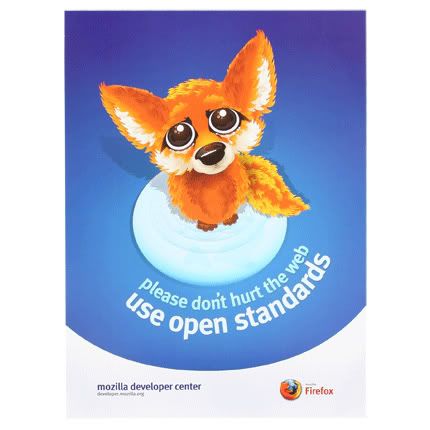
-Joe