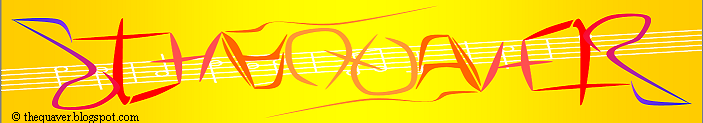Quite recently, I realised how much more efficient Google Mail was compared to Windows Live Mail, which I am using now. I didn't need all the fancy graphics and other stuff that Windows Live offered, and Gmail is directly compatible with Mozilla's own email client: Thunderbird.
Thunderbird looks very similar to the older versions of Microsoft Outlook. It's small, fast, and doesn't have unnecessary fancy stuff. Also, having both Firefox and Thunderbird on my computer makes me feel like some awesome Pokémon trainer.
However, Thunderbird was where all my troubles began.
First, I had some trouble configuring Thunderbird for my Hotmail account. After some internet research, I learned that only a paid Hotmail account can be used on Thunderbird. So I had to scrap that idea.
Then, I noticed that I could use Gmail on Thunderbird, without going out of my way to put in all the email data things. Since I already had a Gmail account, I decided to just use that. Unfortunately, I ran into yet another problem. Thunderbird didn't seem to be downloading messages from my Gmail account. Messages were there on the browser-based Gmail, but not on Thunderbird.
I found this most strange, as I could send emails perfectly fine using Thunderbird. I just couldn't receive any. Because of this, I spent roughly three hours scouring the Google and Mozilla forums looking for a solution. Eventually, I think I found one that worked, because somehow Thunderbird began to receive new emails.
So, problem one was solved. Problem two: Switching to Gmail.
The main issue here was letting everyone know that I was going to start using a new email address. In order to do this, I needed some way to inform everyone. I figured that the easiest way to carry this out was to transfer my contact list to Thunderbird, and then send out an email telling everyone that this was my new email address.
Sounds simple, right? Well, I certainly thought so. That was, until I realised that in order for me to import a contact list to Thunderbird, I needed Windows Live Mail to export a contact list to a file on my desktop. It was working fine, until I found out that somewhere during the export-import procedure, the contact information and the fields they were under somehow got totally mixed up. I ended up getting contact information with email addresses under the "name" field, and other crap.
So then, after tweaking the settings around a bit, I sort of managed to get the names and email addresses under the right fields. After which, I realised that only about a quarter of my contacts made it over to Thunderbird, for some reason.
I later concluded that this was because I was only exporting instant messaging contacts. I was wrong. The real problem lay in that the CSV file was having trouble, due to that a lot of my contact information wasn't filled in. Some people had no name, for example.
Now this was really annoying, so I turned to the browser-based Windows Live Mail, hoping that the export function there would work properly. As it turns out, it doesn't even work. I click "export", and I get sent to a blank screen. There's nothing there.
Now, this sort of defeated me. I couldn't think of any way to do this without manually editing everything. I decided to handle the problem of letting everyone know that I was changing my email address first.
This brought along an entire new set of problems. I couldn't find a function to mail everyone, so I stuck every contact into a mailing list. Then, when trying to mail to that list, Windows Live Mail told me that there were some contacts in there with no email addresses!
Naturally, this made me feel like kicking a puppy, and then lighting it on fire.
Fortunately(or unfortunately), I neither had a puppy nor a large volume of flammable substance nearby. As such, I gave up and decided to handle this another time.
Which is now.
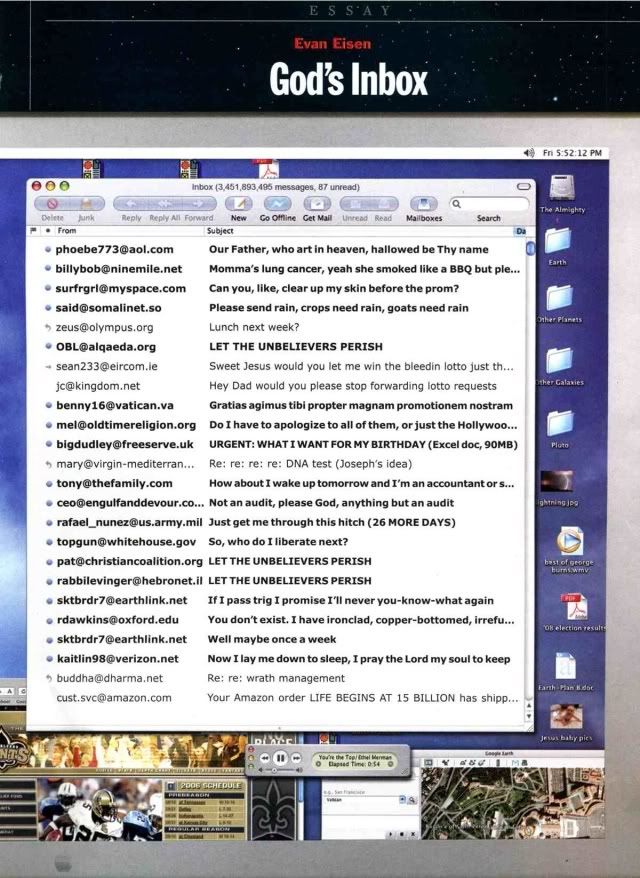
-Joe